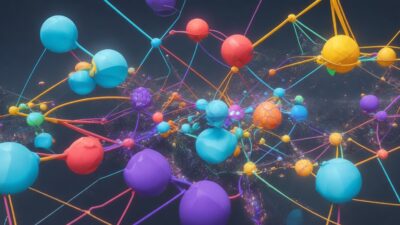Creating a Home Gaming Server Using Raspberry Pi

Have you ever considered creating your own home gaming server? With Raspberry Pi, you can easily build a powerful server for your favorite games, providing flexibility and control over your gaming experience. In this article, we’ll guide you through the process of setting up a home gaming server using Raspberry Pi.
Advantages of using Raspberry Pi for building a game server:
- Low cost: Raspberry Pi is a single-board computer with an affordable price. This allows for savings on server hardware.
- Energy efficiency: Raspberry Pi consumes minimal power, reducing electricity costs.
- Flexibility: Raspberry Pi supports various operating systems and can be used to create servers for different games.
- Scalability: It is easy to add additional Raspberry Pi units to increase server performance.
- Learning opportunity: Building a server on Raspberry Pi provides an excellent opportunity to learn the basics of server administration and programming.
Choose a suitable Raspberry Pi model
The Raspberry Pi 4 Model B is recommended for its increased performance and RAM capacity. However, older models like Raspberry Pi 3 can still be used for less demanding games.
Prepare your Raspberry Pi
Install the latest version of Raspberry Pi OS (formerly Raspbian) on an SD card and set up your Raspberry Pi with a monitor, keyboard, and mouse. Ensure that your Raspberry Pi is connected to the internet.
- Update your Raspberry Pi
Open the terminal and run the following commands to update your system:
sudo apt-get update
sudo apt-get upgrade - Install the required software
Depending on the game server you want to create, you may need to install additional software. For example, to set up a Minecraft server, you’ll need to install Java:
sudo apt-get install openjdk-11-jre-headless - Download and install the game server software
Follow the instructions provided by the game developers to download and install the server software on your Raspberry Pi. For a Minecraft server, download the server.jar file from the official Minecraft website.
wget https://launcher.mojang.com/v1/objects/1b557e7b033b583cd9f66746b7a9ab1ec1673ced/server.jar - Create a startup script for your server
Write a shell script to start your server automatically when the Raspberry Pi boots up. Make the script executable by running the following command:
chmod +x script_name.sh - Start the server using the created script
./script_name.sh - Configure your server according to the game’s requirements and your preferences. For example, edit the server.properties file for a Minecraft server.
- Set up port forwarding on your router to allow other players to connect to your server from outside your local network. Refer to your router’s manual for information on how to configure port forwarding.
- Invite your friends to your server by providing them with your external IP address and server port.
In conclusion, creating a home gaming server with Raspberry Pi can be an exciting and useful endeavor. It saves you money on server rental, offers flexibility and scalability, and serves as a great way to learn the basics of server administration and programming.