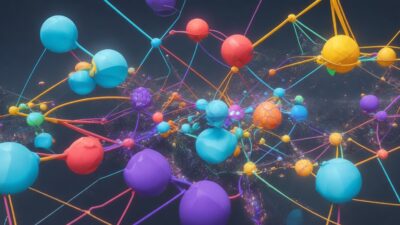Optimizing Performance in Online Games: How to Improve Graphics, Reduce Latency, and Increase FPS

Adjust game settings
One of the simplest ways to improve performance in online games is to tweak the in-game settings. Lowering the resolution, turning off anti-aliasing, and decreasing texture quality can all help to improve frame rates and reduce latency.
Update your drivers
Keeping your graphics card and other hardware drivers up-to-date ensures that your computer can efficiently run the latest games. Regularly check for driver updates and install them when available.
Close unnecessary programs
Running too many applications in the background can slow down your computer and affect gaming performance. Close any programs you don’t need while gaming to free up system resources.
Optimize your internet connection
A slow or unstable internet connection can lead to lag and high latency in online games. Use a wired Ethernet connection instead of Wi-Fi, if possible, and consider upgrading your internet plan for faster speeds.
Defragment and optimize your hard drive
Fragmented files on your hard drive can slow down your computer’s performance. Regularly defragment and optimize your hard drive to ensure that games and other files load quickly.
Upgrade your hardware
Sometimes, the best way to improve gaming performance is to upgrade your computer’s hardware. Updating components such as your graphics card, processor, and RAM can significantly enhance your gaming experience.
Improve your cooling system
Overheating can cause your computer to slow down and underperform. Install additional fans or upgrade your cooling system to maintain optimal component temperatures and prevent FPS drops.
Perform regular computer maintenance
Cleaning your computer of dust and debris and keeping your software and operating system up-to-date will help maintain its overall health and performance.
Configure network settings
Explore your game’s network settings and optimize them to reduce latency and packet loss. In some cases, tweaking network settings can significantly improve your gaming experience.
Use gaming modes and accelerators
Some operating systems and graphics cards offer special gaming modes and accelerators that automatically optimize your computer’s performance for gaming. Enable these features to enhance your gameplay.
By following these simple recommendations, you can optimize performance in online games, improve graphics, reduce latency, and increase FPS. This will allow you to enjoy the gaming experience without unnecessary irritations and issues.